
The Ultimate Guide to Mobile Apps
The Ultimate Guide to Mobile Apps
Apr 25, 2024In 2024, the digital landscape is buzzing more than ever, and at the heart of this buzz are mobile apps. Now, you may think, "Sure, apps are helpful, but are they really game-changers?"
The answer is a resounding yes. Ecommerce app revenue reached $3.59 trillion revenue in 2022, an 8.1% increase on the previous year (Source: Ecommerce App Revenue and Usage Statistics (2024) - Business of Apps)
In 2024, apps aren't about being trendy; they are a major competitive edge. Mobile apps provide a direct line to your customers’ pockets (quite literally).
Why are Ecommerce Mobile Apps Essential in 2024?
The Rise of Mobile Commerce
Mobile commerce has exploded beyond anyone’s imagination. Why? Because smartphones are more common than ever.
There are approximately 6.94 billion smartphones. To put that into perspective, that figure accounts for around 85% of the 8 billion global population. (Source: How Many People Own Smartphones? (2024-2029))
Wide Reach
You can browse products while lying on the couch, on a bus, or during a lunch break at work. This convenience has led to a huge shift in how people shop.
Demographic Shift
But it's not just about the raw number of people, but specific demographics. Now, who’s using smartphones & apps the most?
Primarily the Millenials, Gen Z, and increasingly Gen Alpha. That means that Adults in their 30s, young adults, and teenagers. (Source: Quick Guide: Generation Z and Their Mobile-First Culture)
But even if these demographics are mobile-first, isn’t desktop good enough?
No.
Apps have unique features that make them simply unbeatable.
Faster Loading Speed
Speed matters. According to Google, 53% of mobile visits DROP if the page loading time exceeds 3 secs. And the average website takes 15.3 seconds to load. For retail websites, it's 6.3 seconds.
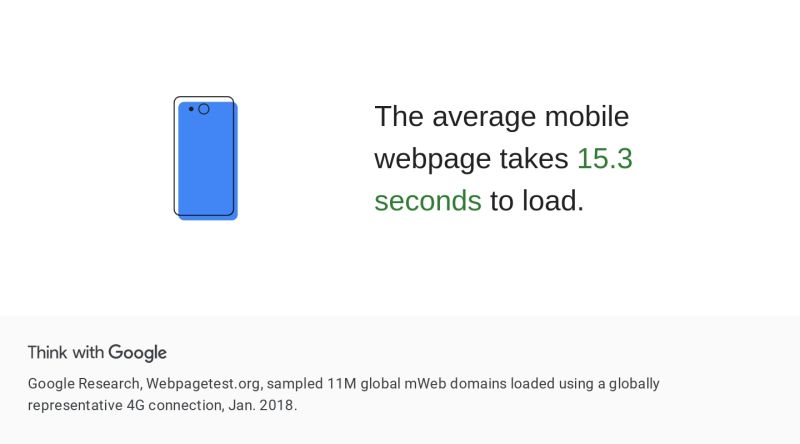
This speed can make the difference between a sale and an abandoned cart.
Native App Features
Mobile apps can do things websites can’t. For example; Social Login
Social login lets your customers sign into your app using their existing social media accounts. It’s fast, easy, and means fewer barriers to entry. This results in more sign-ups and, ultimately, more sales.
If you want to learn more about the unique native app features available, visit Appbrew's Feature List.
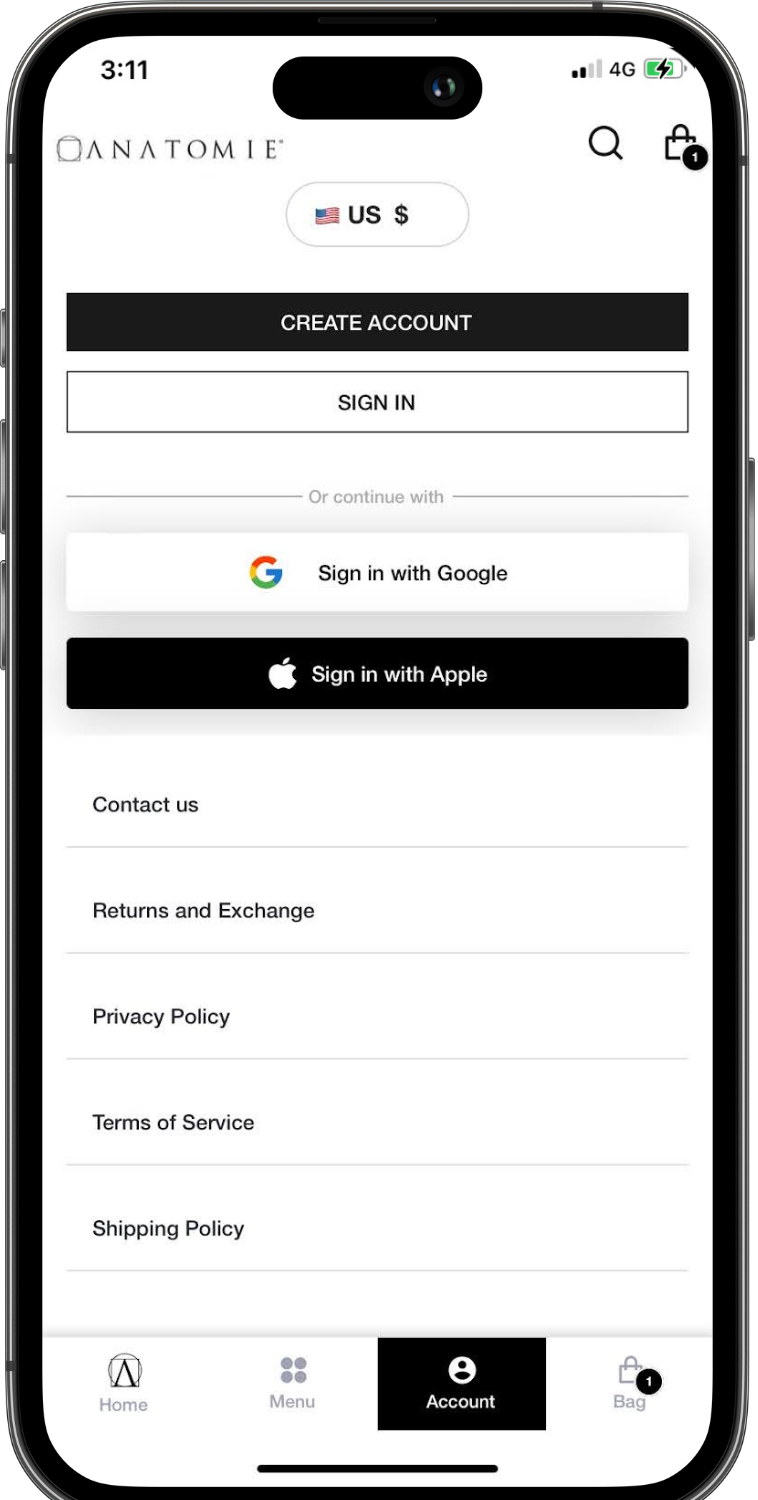
Different Kinds of Mobile Apps
Mobile apps come in all shapes and sizes. Each one caters to different business needs and customer bases.
B2C (Business-to-Consumer)
This is probably what most people think of when they hear 'mobile apps.' B2C apps, especially those on an ecommerce platform with a mobile app, are designed to connect businesses directly with consumers.
B2B (Business-to-Business)
B2B apps are all about making business operations smoother between companies. Some popular examples are inventory management, order processing, and even customer relationship management.
For example, the Salesforce mobile app.
The Salesforce app streamlines customer relationship management by providing tools that allow sales teams to access real-time customer data, manage leads, and track sales opportunities on the go.
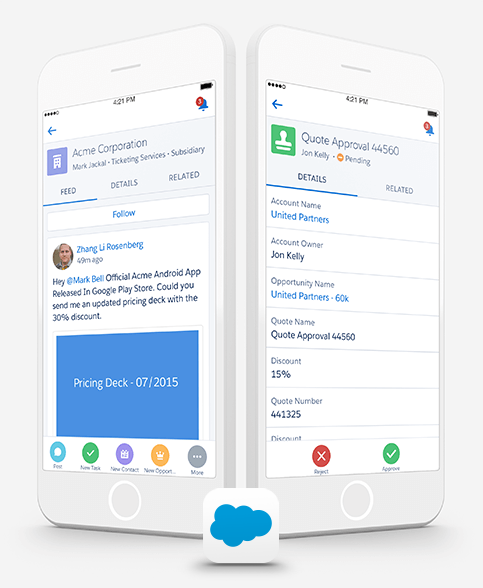
C2C (Consumer-to-Consumer)
Think of platforms like eBay or Facebook Marketplace. C2C apps ease transactions between consumers. These apps require strong community management and secure payment processes.
C2B (Consumer-to-Business)
In a C2B model, consumers create value or services that businesses can purchase. Platforms like stock photo sites or freelance services.
Each type of app serves a unique purpose and choosing the right one depends heavily on your business model and what you want to achieve. This article will focus on B2C apps for DTC brands.
Common Misconceptions About Mobile Apps
Let's clear up some common misconceptions that you may have about mobile apps.
Misconception 1: Only for Big Businesses
Many people think that mobile apps are only for big brands.
Not true!
Mobile apps are incredibly effective for small and medium-sized businesses too. They provide brands with a direct channel to reach audiences and deliver personalized experiences.
Misconception 2: Expensive
Another big myth is the cost.
Developing a mobile app can be expensive, but it doesn’t have to break the bank. No-code and low-code platforms can create high-quality apps without requiring a big budget.
The cost of the app depends entirely on your goals and expectations from the app. How they impact cost will be discussed later in the article.
Misconception 3: Requires a Tech Background
This is one of the biggest myths out there.
Today, you don't need to be a coder or tech wizard to manage a successful mobile app. No-code platforms like Appbrew are designed to be user-friendly while requiring no coding knowledge or experience.
What Type of Mobile App is Right for Your Business?
Deciding on the right type of mobile app for your business can feel a bit like navigating a maze. Let's simplify it. There are a few main types of apps out there, each with its own set of strengths and challenges. Here’s a straightforward look to help you pick the perfect fit.
The Four main types of apps are:
Progressive Web Applications
Hybrid Mobile Applications
Native Mobile Applications
Cross-Platform Native Mobile Applications
Progressive Web Applications (PWAs)
PWAs are websites that behave like apps. They work on any platform that uses a standard web browser. On the surface, they sound fantastic! Most brands have already spent a lot of time and effort optimizing their website.
Also, they are generally the cheapest option for developing an app. But the sloth and corner cutting provided by this option can have dire costs.
To further understand the challenges associated with Progressive Web Applications, check out "How Web Views are Sabotaging Your Mobile App's Success".
Hybrid Mobile Applications
As the name suggests, Hybrid apps are a blend of native and web apps.
They are developed using web technologies (like HTML, CSS, and JavaScript) and then wrapped in a native application shell. This allows them to use some device features and also be published in app stores.
While they can be more cost-effective and faster to develop than fully native apps, they don’t offer the same level of performance or smooth user experience.
Native Mobile Applications
This is what is commonly thought of as an app.
They’re applications designed specifically for the platform they run on (either iOS or Android). This custom design provides exceptional performance for their specific platform.
This also provides complete access to features—like the camera, GPS, and accelerometer.
The downside? They can be pricey to develop and maintain, especially if you need one for both iOS and Android.
They may also more than double the amount of work required for marketing and creatives such as sales or new products.
Cross-Platform Native Mobile Applications
Cross-Platform Native apps are the latest and greatest mobile apps. They use frameworks like React Native or Flutter to write code once and deploy it on both iOS and Android.
They provide the benefits of a Native app while minimizing their negatives. This approach offers a good balance of performance, user experience, and development cost. Cross-Platform Native apps are ideal for DTC Shopify websites with mobile apps.
Essential Features of a High-Quality Mobile App
Now that you've picked the type of app that’s best for your business, let’s dive into what makes a great app.
The right features can make all the difference. Here's a straightforward rundown of essential features your mobile app should include.
Speed and Performance
Offline Functionality
Push Notifications
Regular Updates
Support Website features and Integration
App Specific Promotions
Robust Security Features
The Top 10 Steps to Build An Ecommerce Mobile App
Building a mobile app might seem daunting. But, breaking it down into steps can make the process clear and approachable. Let's walk through the essential steps to take your mobile app from an idea to reality.
Research:
Begin by understanding your market and customer needs. This involves identifying the key features your competitors offer and recognizing gaps you can fill. Use tools like Google Trends and industry reports to grasp the broader market dynamics. This step sets a solid foundation for your app.
Step 1: Competitor Analysis and Market Trends
Before you dive into app dev, take a moment to understand the competitive landscape.
Start by understanding your main competitors. Study their features, UI/UX, and customer reviews. This will also highlight trends in user preferences and common pain points.
Additionally, keep an eye on emerging trends within your industry. Use resources like Google Trends and industry-specific reports to understand broader market dynamics.
As you analyze, focus on finding gaps in the market. Maybe there’s a demand for better privacy features, or users are looking for more personalized experiences. These insights will guide the unique value proposition of your app.
Step 2: KYC
Understanding your users is just as crucial as knowing your competition. The better you know your customers, the more tailored and effective your app can be.
Begin by defining who your ideal users are. What demographics are they from? What interests do they share? This will help you create user personas.
Also, consider using your website data to understand user behavior more deeply. Analytics can show you how users interact with your content, which features they use most, and where they face difficulties.
Planning
With the research in hand, start planning your app. Define the core features, the user journey, and the overall user experience you aim to provide. This step transforms your research findings into a blueprint for your app.
Step 3: Goals of your Mobile App
Setting clear, measurable goals is essential to guide your development process. Goals provide direction & serve as benchmarks.
Start by identifying the primary purpose of your app. Is it to increase sales, improve customer engagement, or provide a new service? Your app’s core purpose will influence every decision in the development process.
Once the purpose is clear, establish specific, measurable objectives. For instance, if your goal is to enhance customer engagement, you might target specific metrics such as daily active users or session length. If you're focusing on sales, set targets for conversion rates, average order value, or monthly transactions through the app.
It's also important to set both short-term and long-term goals. Short-term goals might include launch timelines, initial user acquisition numbers, and early feedback cycles. Long-term goals could involve achieving a certain market share, or retention rate, or scaling the app to additional platforms and markets.
Consider using the SMART criteria to frame your goals:
Specific: Define goals clearly with no ambiguity.
Measurable: Ensure that the goal is trackable with specific metrics.
Achievable: Set realistic goals that are attainable within the resources and time you have.
Relevant: Align the goals with your broader business objectives.
Time-bound: Set deadlines to keep the project on schedule.
Document these goals in your project plan and review them regularly as your app progresses from concept to launch.
Step 4: Expected ROI + Long Term Goals
Developing a mobile app is a significant investment. So it’s crucial to have a clear understanding of the expected Return on Investment (ROI) and the long-term goals.
Start by estimating the initial and ongoing costs of your app development. This includes expenses for design, development, testing, launch, and marketing. Also, factor in the costs for maintenance and updates post-launch.
Next, project the potential revenue streams your app might generate. These could include direct sales, subscription fees, in-app purchases, advertising revenue, or any combination of these. Calculate the break-even point and project when your app is expected to start generating profit.
In addition to financial returns, consider the strategic benefits your app could provide. For example:
Enhancing Customer Engagement: An app can offer more personalized user experiences, increasing customer satisfaction and loyalty.
Expanding Market Reach: Mobile apps can help you reach new demographics and geographic markets that are more difficult to access through traditional marketing channels.
Operational Efficiency: An app could streamline certain business processes, reduce costs, or improve service delivery, contributing to overall operational efficiency.
Set long-term goals that align with your broader business strategy. These might include:
Building Brand Authority: Establishing your app as a leader in its niche or industry.
Sustainable Growth: Ensuring that the app can adapt and grow over time, adding new features and functionalities to meet evolving market demands.
Customer Retention: Focusing on metrics that indicate long-term user engagement and repeat usage.
Step 5: Budget
Clear and upfront budgeting helps manage, plan, and limit scope creep.
Begin by forecasting the primary costs. These include design, development, testing, and marketing. You should also account for maintenance and updates after your app's launch. Detailing these costs early helps in creating a realistic financial plan.
As outlined in the "Cost of an App" further below, there are various factors that influence development costs:
Types of Apps: The platform (Native, Hybrid, Cross-Platform, or Progressive Web Apps) significantly affects cost due to differences in development complexity and required expertise.
Features and Complexity: More features and higher complexity generally increase costs. This includes development, security, and ongoing testing.
Development Team: Choosing between an in-house team, freelancers, or outsourcing impacts your budget. Each option offers different advantages in terms of cost, control, and flexibility.
Also, keep in mind the cost-saving potentials highlighted in different development approaches:
Full Code vs. Low Code vs. No Code: Each provides varying degrees of customization and development speed, influencing both initial and long-term costs.
The App Development Process
Step 6: App Planning
This step aligns the app’s design with the business goals. Effective planning sets the stage for a smooth development process and ultimately a successful app launch.
Begin with sketching out the design and user interface of your app. Visualize how users will navigate through the app, what actions they will take, and the overall user journey.
Simultaneously, outline the technical architecture of your app. Decide on the front-end and back-end frameworks that will best support your app's functionality. Consider the data handling, server requirements, and API integrations that will be necessary to deliver the services your app intends to offer.
In this phase, it’s also important to define the scope of your app in the form of a Minimum Viable Product (MVP). Determine which features are essential for launch and which can be developed later as part of ongoing updates. This approach not only speeds up the time to market but also allows you to gather user feedback early and iterate accordingly.
This stage troubleshoots potential problems before development begins, reducing the risk of costly changes and delays later on.
Step 7: UI/UX design
This step is crucial to ensure that the app not only looks great but also functions seamlessly and meets the expectations of your target audience.
Focus on creating a seamless user experience by considering the usability of your app. This involves designing intuitive navigation and easy-to-use interfaces.
Collaboration between designers and developers is essential during this phase. Regular sync-ups can help anticipate & solve any technical challenges that might arise.
Step 8: App Development
This step involves bringing your app's design to life by building the actual software. It's where all the planning, design, and preparatory work come together, and your concept becomes a functional product. Effective development is crucial for creating a robust, efficient, and scalable app.
Begin by selecting the right development approach based on your app's requirements. If you've decided on native development, you'll be working separately on iOS and Android versions to optimize performance on each platform. For cross-platform or hybrid solutions, tools like React Native or Flutter can be used to write code once and deploy it across multiple platforms, reducing development time and costs.
Assemble your development team, whether in-house or outsourced, ensuring they have clear guidelines and documentation from the UI/UX design phase. It’s crucial that developers understand the design intent, user flow, and functionality outlined in the wireframes and high-fidelity designs.
Implement agile development practices to manage the development process efficiently. Agile methodologies involve breaking the development into sprints, which are short, iterative cycles that focus on delivering specific features or sections of the app. This approach allows for flexibility in development, continuous improvement, and early identification of issues through regular reviews and testing.
During development, prioritize the creation of a Minimum Viable Product (MVP). An MVP includes only the core, necessary features that allow the app to be deployed and tested in real-world scenarios. This strategy helps in gathering early user feedback that can be crucial for subsequent iterations and enhancements.
Ensure rigorous version control and documentation throughout the development process. Use tools like Git for version control to manage changes and collaboration effectively. Proper documentation keeps track of development progress and technical details, which is essential for troubleshooting, future updates, and potential scaling.
Regularly test the app during development to catch and fix bugs early. Testing should cover various aspects including functionality, performance, security, and user experience. Engage quality assurance (QA) professionals to perform systematic testing and ensure the app meets all technical and business requirements.
Step 9: Testing and QA
Testing and Quality Assurance (QA) are crucial to ensure that your app is stable, performs well, and provides a great user experience.
Start by developing a comprehensive testing plan that outlines the types of testing to be conducted. This includes:
Functional Testing: Verify that each feature of the app works according to the specifications. This is fundamental to ensure the app does what it is supposed to do.
Usability Testing: Focus on the user experience to make sure the app is intuitive, easy to navigate, and free from any usability flaws. This often involves testing with real users to gather qualitative feedback.
Performance Testing: Ensure that the app operates smoothly under various conditions, including on different devices and network environments. This type of testing checks the app’s speed, responsiveness, and stability.
Security Testing: Critically important, especially for apps that handle sensitive user information. This testing helps identify vulnerabilities in the app that could lead to data breaches or other security issues.
Compatibility Testing: Check that the app works correctly across different devices, OS versions, and screen sizes, ensuring a consistent user experience regardless of how the app is accessed.
Utilize a mix of manual and automated testing methods. Automated testing can speed up the process and is excellent for routine checks that need to be run repeatedly. However, manual testing is invaluable for exploring complex user scenarios and more nuanced aspects of user experience.
Engage both your QA team and, if possible, a beta group of actual users to test the app. Beta testers can provide insights that internal testers might overlook and help identify real-world usability issues.
Step 10: App Launch
Launching your app requires careful planning and execution to maximize its impact and reach.
Consider timing your launch to coincide with significant industry events, holidays, or other dates when your target audience may be more receptive.
Develop a comprehensive launch strategy that encompasses multiple aspects:
Pre-launch Buzz: Create anticipation for your app through teaser content, previews, or beta access. Use social media, email newsletters, and other platforms to build excitement and inform your audience about the unique benefits of your app.
Launch Event: Depending on your budget and goals, organize an online or physical event to celebrate the launch. This could involve live demos, Q&A sessions, and special promotions to encourage downloads.
Promotional Campaigns: Utilize both paid and organic marketing strategies to promote your app. This includes search engine marketing, app store optimization, influencer partnerships, and media outreach. Tailor your message to highlight the problems your app solves and the convenience it offers.
Once launched, closely monitor the app’s performance through analytics tools to understand user behavior, engagement levels, and any issues users may encounter. This data is invaluable for iterating and improving the app.
Equally important is gathering user feedback. Encourage users to rate and review your app, and be responsive to their comments and suggestions. This not only helps in improving the app but also builds a community of engaged users who feel valued and are more likely to become loyal customers.
Finally, maintain momentum post-launch by updating the app regularly with new features, bug fixes, and performance improvements. Keep your users informed about these updates and continue engaging them with fresh content and ongoing marketing efforts.
Your app launch is not just about a single day but about setting the foundation for sustained growth and success.
Post-App Launch
Congratulations! Your app is live. But the journey doesn't end yet. What comes next is crucial for the sustained success of your app. Let's break down the critical post-launch steps.
Testing and Quality Assurance
Even after your app goes live, continuous testing is key. Regularly check for bugs, user interface issues, and areas of improvement. Tools like TestFlight for iOS and Google Play beta testing for Android allow you to gather user feedback.
Promoting Your App
Making sure people know about your app is as important as its development. Here’s how to keep the momentum going:
Pre-Launch Promotions
Before your app even launches, start creating buzz. Use social media teasers & email campaigns. This builds an initial user base to boost your app at launch.
Launch Day Tactics
The big day needs a big plan.
Consider special promotions like 'discounts for the first hundred downloads' or exclusive content for early adopters. Ensure your launch is covered through influencer partnerships, and across social media platforms.
App Store Optimization (ASO)
ASO is the SEO of the app world. It’s about making your app more visible in the app stores.
Use relevant keywords in your app’s title and description. Use high-quality screenshots, and encourage happy users to leave positive reviews.
Regular updates and an active response to user feedback can also improve your app’s ratings and visibility.
For insights on how to boost your app's visibility and improve its ranking in the app stores, check out the article "Understanding App Store Ranking Factors for Android and iOS".
Security
Regularly update security protocols, and stay compliant with the latest data protection regulations.
Keeping your app successful post-launch requires diligence, adaptability, and continuous effort. Remember, the end of development is just the beginning of your app’s real-world journey.
The Cost of an App
The cost of mobile app development can seem complex, but it doesn’t have to be.
Let’s simplify it.
Factors Influencing Costs
1. Types of Apps
As previously mentioned, the type of app can greatly impact the cost of the app. Native apps cost more than cross-platform apps. Not only in terms of development costs but also human labor.
2. Features:
Generally, more features equate to higher costs. However, this may not be necessary in the case of a No-code app builder as discussed later.
3. Complexity
The more complex the app, the more it costs. Complexity not only increases development costs but also may exponentially increase security costs. Complex apps also require more testing and QA which can be a significant ongoing expense.
In-House vs Freelance vs Outsourcing
When it comes to developing a mobile app, selecting the right team is as crucial as the idea itself. Whether it is an in-house team, or outsourcing, each option has benefits and challenges.
Let's break down these choices.
In-House Team
Pros:
Control and Communication:
You have complete control over the development process and direct, ongoing communication. This also fosters alignment with your business’s culture and goals.
Long-term Investment:
Developing skills within your company can be a long-term benefit. It empowers employees to continuously improve their skills. It also eanbles you to updates to your app without additional negotiation or contracts.
Cons:
Higher Costs:
Maintaining an in-house team can be expensive. You need to consider salaries, benefits, training, and the technology required for development.
Resource Intensive:
It requires management and can detract from your core business activities.
Freelancers
Pros:
Flexibility and Specialization:
Freelancers can offer specialized skills. This adds flexibility in scaling your development efforts as needed.
Cost-Effective:
Generally, freelancers are more cost-effective. This is especially if the project is short-term or requires niche expertise.
Cons:
Less Oversight:
Working with freelancers requires robust project management.
Variable Quality:
The quality of work can vary widely depending on the freelancer's reliability and expertise.
Outsourcing
Pros:
Cost Efficiency:
Outsourcing can significantly reduce costs. Especially if you choose agencies from regions with lower labor costs.
Access to Expertise:
Outsourcing companies often have a broad range of specialists. This allows you to access top talent and the latest technologies without the overhead of hiring them.
Cons:
Time Zone Differences:
Different time zones can pose challenges for communication and alignment.
Less Control:
Day-to-day control is more limited compared to having an in-house team.
Full Code vs. Low Code vs. No Code
Full Code Development
Full code development is traditional programming for Android & iOS. This approach offers the highest level of customization and control over your app.
Pros:
Complete Customization:
Full code development allows for detailed customization at every level of the app.
Optimal Performance:
Apps built with full code can be optimized for the best performance on each platform.
Cons:
Requires Expertise:
This method requires skilled developers who are knowledgeable in mobile app development.
Time-Consuming:
Developing an app from scratch takes considerable time, potentially delaying your go-to-market strategy.
Costly:
The need for specialized skills and longer development times make this the most expensive option.
Low Code Development
Low-code platforms use pre-built modules to create apps. The modules can have slight modifications but are generally inflexible.
Pros:
Faster Development:
Low code platforms significantly reduce development time, enabling quicker launches.
Reduced Cost:
With less need for detailed coding, the cost of development and maintenance is lower.
Ease of Use:
Developers don't need to know as many programming details, making it more accessible.
Cons:
Limited Flexibility:
While faster and easier, low-code platforms don't offer the level of customization that full code provides.
Dependence on Vendor:
You are often limited to the capabilities and constraints of the platform.
No Code Development
No code platforms enable even non-technical users to build apps. They generally using drag-and-drop interfaces, without any traditional coding.
Pros:
Accessibility:
No technical skills needed. They open up app development to anyone with an idea.
Speed:
Like low code, these platforms allow for rapid deployment of apps.
Cost Efficiency:
Reduces the cost of development significantly. It eliminates the need for experienced developers.
Cons:
Customization Limits:
Some no-code platforms offer less flexibility in terms of customization and performance tweaks.
Overcoming Limitations with Appbrew
Platforms like Appbrew have been developed to overcome these limitations. Appbrew combines the speed and lower costs of no-code with the customization features of full code.
Interested in what Appbrew can do for you? Visit Appbrew for a demo.
Conclusion
There you have it! Building an ecommerce mobile app might seem like a mountain of a task, but as we've seen, it's more like a series of manageable steps. Mobile apps are transforming the business landscape, offering you a direct pipeline to customer engagement and sales—right from their pockets.
Ready to turn these insights into action? Remember, the path doesn't end at launch. The real magic happens when you listen, adapt, and evolve based on your user's needs. Dive into the digital wave with confidence, knowing that each phase of your app's development is a building block for your brand's future.
Curious about how to get started or make your app even better? Swing by Appbrew for more tips, tricks, and tech. Your app adventure starts now!
Unlock Your Store's Full Potential – Discover How with a Free Demo
Get in touch© 2023 Appbrew. All rights reserved.
Privacy Policy